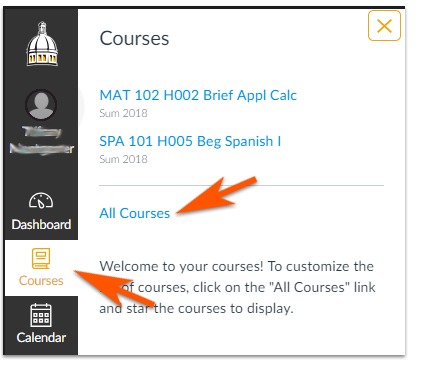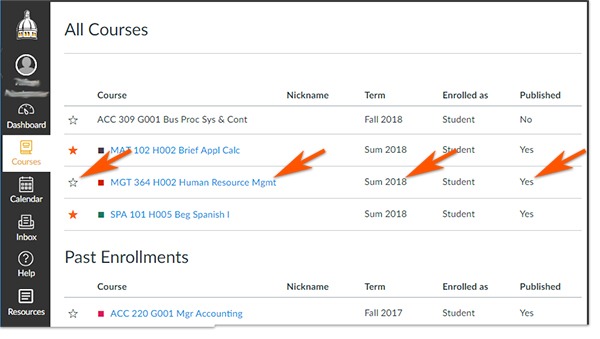Printable instructions – Canvas_Courses_All Courses
Canvas does not immediately reflect the changes you make in your SOAR account. Wait a few hours.
If you do not see your course/s in Canvas after waiting 24 hours, you may want to check under Courses to select All Courses.
Check the All Courses table for the name of the course, the semester, and if the course is published. If the course is published, click the ![]() located to the left of the name of the course to give the star color. The colored star indicates the course is a favorite and will show on your Dashboard.
located to the left of the name of the course to give the star color. The colored star indicates the course is a favorite and will show on your Dashboard.